Step 18 of 36 (50% complete)
Personalization Campaign
What are Personalization Campaigns?
Personalization campaigns in Optimizely Web Experimentation allow you to deliver tailored experiences to specific audiences without running traditional A/B tests. Instead of splitting traffic between variations, personalization campaigns show targeted content to 100% of a defined audience segment.
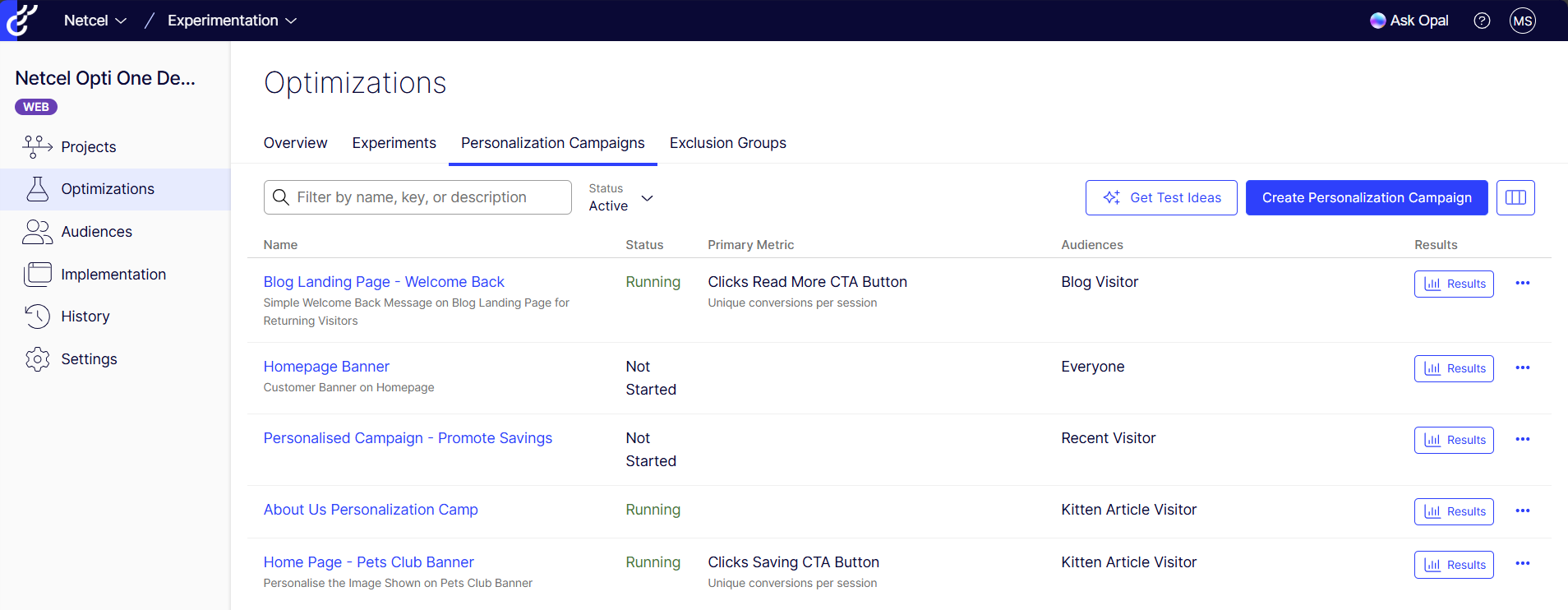
Key Differences from A/B Testing
A/B Testing
- Purpose: Compare performance between variations
- Traffic Split: Divides audience between control and variations
- Duration: Runs until statistical significance is reached
- Goal: Find the winning variation
Personalization Campaigns
- Purpose: Deliver relevant experiences to specific audiences
- Traffic Split: 100% of targeted audience sees personalized content
- Duration: Can run indefinitely
- Goal: Improve relevance and engagement for each audience segment
Creating Personalization Campaigns
Step 1: Define Your Audience
Personalization campaigns rely heavily on precise audience targeting:
Behavioral Targeting
- Page History: Target users who visited specific pages
- Purchase Behavior: Target based on past purchases or cart value
- Engagement Level: Target highly engaged vs. new visitors
- Session Data: Target based on time on site or pages viewed
Demographic Targeting
- Geographic Location: Personalize for different regions
- Device Type: Create mobile-specific experiences
- Traffic Source: Different content for social vs. search traffic
- Time-Based: Target users during specific hours or days
Advanced Targeting with ODP Integration
When connected to Optimizely Data Platform:
- Customer Lifecycle Stage: New, returning, VIP customers
- Purchase History: Product categories, order frequency
- Real-Time Segments: Dynamic audience updates based on behavior
- Cross-Channel Data: Email engagement, app usage, support interactions
Step 2: Design Personalized Experiences
Using Optimizely's visual editor, create targeted variations:
Content Personalization
- Headlines: "Welcome back [Name]" vs. "Start your journey"
- Product Recommendations: Show relevant categories based on browsing history
- Messaging: Urgent language for price-sensitive customers, premium messaging for VIPs
- Imagery: Geographic or demographic-relevant visuals
Functional Personalization
- Navigation: Highlight relevant sections for different user types
- Forms: Pre-fill information for returning customers
- CTAs: "Continue Shopping" vs. "Start Shopping"
- Pricing: Show member discounts to logged-in users
Step 3: Implementation Examples
Geographic Personalization Examples
- Australia: Show local shipping options and seasonal product recommendations
- Germany: Display German language content and local payment methods like SEPA
- Cold Climate Regions: Promote winter clothing and heating products
- Warm Climate Regions: Feature summer apparel and cooling solutions
Returning Customer Personalization
- Homepage: Show "Welcome back" with recently viewed products
- Navigation: Quick access to order history and favorites
- Checkout: Pre-filled shipping and payment information
- Recommendations: "Based on your previous purchases"
Mobile vs. Desktop Personalization
- Mobile: Simplified navigation, thumb-friendly buttons
- Desktop: Rich product galleries, detailed specifications
- Tablet: Hybrid approach with touch-optimized elements
Common Personalization Use Cases
1. VIP Customer Experience
Audience: High-value customers (based on purchase history) Personalization:
- Exclusive product previews
- Priority customer service access
- Special member pricing
- Personalized product recommendations
2. Cart Abandonment Recovery
Audience: Users who added items to cart but didn't purchase Personalization:
- Show abandoned cart items on homepage
- Display limited-time discount offers
- Highlight free shipping thresholds
- Show customer reviews for abandoned products
3. New vs. Returning Visitors
New Visitors:
- Welcome messaging and onboarding content
- Popular products and best sellers
- Sign-up incentives and first-time buyer discounts
- Educational content about your brand
Returning Visitors:
- Personalized greetings
- Recently viewed products
- Recommendations based on browsing history
- Quick access to account and order history
4. Seasonal and Event-Based Personalization
Audience: All visitors during specific periods Personalization:
- Holiday-themed messaging and imagery
- Seasonal product collections
- Event-specific promotions
- Weather-based product recommendations
Measuring Personalization Success
Key Metrics
- Engagement Rate: Time on site, pages per session
- Conversion Rate: Goal completion for personalized audiences
- Click-Through Rate: Interaction with personalized elements
- Revenue Per Visitor: Financial impact of personalization
Reporting and Analytics
- Audience Performance: How different segments respond to personalization
- Content Effectiveness: Which personalized elements drive the most engagement
- Long-term Impact: Customer lifetime value improvements
- Cross-Channel Consistency: Unified experience measurement
Best Practices for Personalization Campaigns
1. Start Simple
- Begin with basic demographic or behavioral targeting
- Test simple content changes before complex functionality
- Gradually increase personalization sophistication
2. Respect Privacy
- Be transparent about data collection and usage
- Provide opt-out options for personalization
- Comply with GDPR, CCPA, and other privacy regulations
- Use first-party data when possible
3. Avoid Over-Personalization
- Don't make personalization obvious or creepy
- Provide value, not just customization
- Allow users to control their experience
- Test personalization impact on user trust
4. Maintain Consistency
- Ensure personalized experiences align with brand guidelines
- Keep navigation and core functionality consistent
- Test personalization across different devices
- Coordinate with other marketing channels
Optimizely Personalization as a Standalone Product
While Optimizely Web Experimentation includes powerful personalization capabilities, Optimizely also offers Personalization as a dedicated standalone product for organizations that need advanced personalization without the full experimentation suite.
Optimizely Personalization Features
- Real-time personalization engine: Instant content adaptation based on user behavior
- AI-powered recommendations: Machine learning-driven content and product suggestions
- Advanced audience segmentation: Sophisticated targeting capabilities
- Cross-channel personalization: Consistent experiences across web, mobile, and email
- Enterprise-grade scalability: Handle millions of personalization decisions per second
When to Choose Standalone Personalization
- Personalization-first strategy: When your primary goal is delivering relevant experiences rather than testing
- Existing testing tools: If you already have A/B testing solutions but need better personalization
- Budget considerations: More cost-effective for personalization-only use cases
- Specialized requirements: Need advanced AI-driven personalization features
Getting Started with Personalization
Phase 1: Foundation
- Define your key audience segments
- Identify high-impact pages for personalization
- Create simple content variations
- Implement basic targeting rules
Phase 2: Enhancement
- Integrate with customer data platforms
- Add behavioral targeting
- Implement cross-page personalization
- Measure and optimize performance
Phase 3: Advanced
- Real-time personalization based on session behavior
- AI-powered content recommendations
- Cross-channel personalization coordination
- Predictive personalization models
Conclusion
Personalization campaigns in Optimizely Web Experimentation provide a powerful way to deliver relevant experiences to your users without the complexity of traditional A/B testing. By combining precise audience targeting with compelling personalized content, you can significantly improve engagement, conversion rates, and customer satisfaction.
Whether you use personalization within Web Experimentation or choose the standalone Personalization product, the key is to start with clear objectives, respect user privacy, and continuously optimize based on performance data.
Remember: the best personalization feels natural and valuable to users, not intrusive or overly obvious. Focus on solving user problems and providing relevant experiences rather than just showing that you have their data.
Have questions? I'm here to help!
